1.11 What tools do archives use?
What systems, software and technology do archives use in archiving research data?
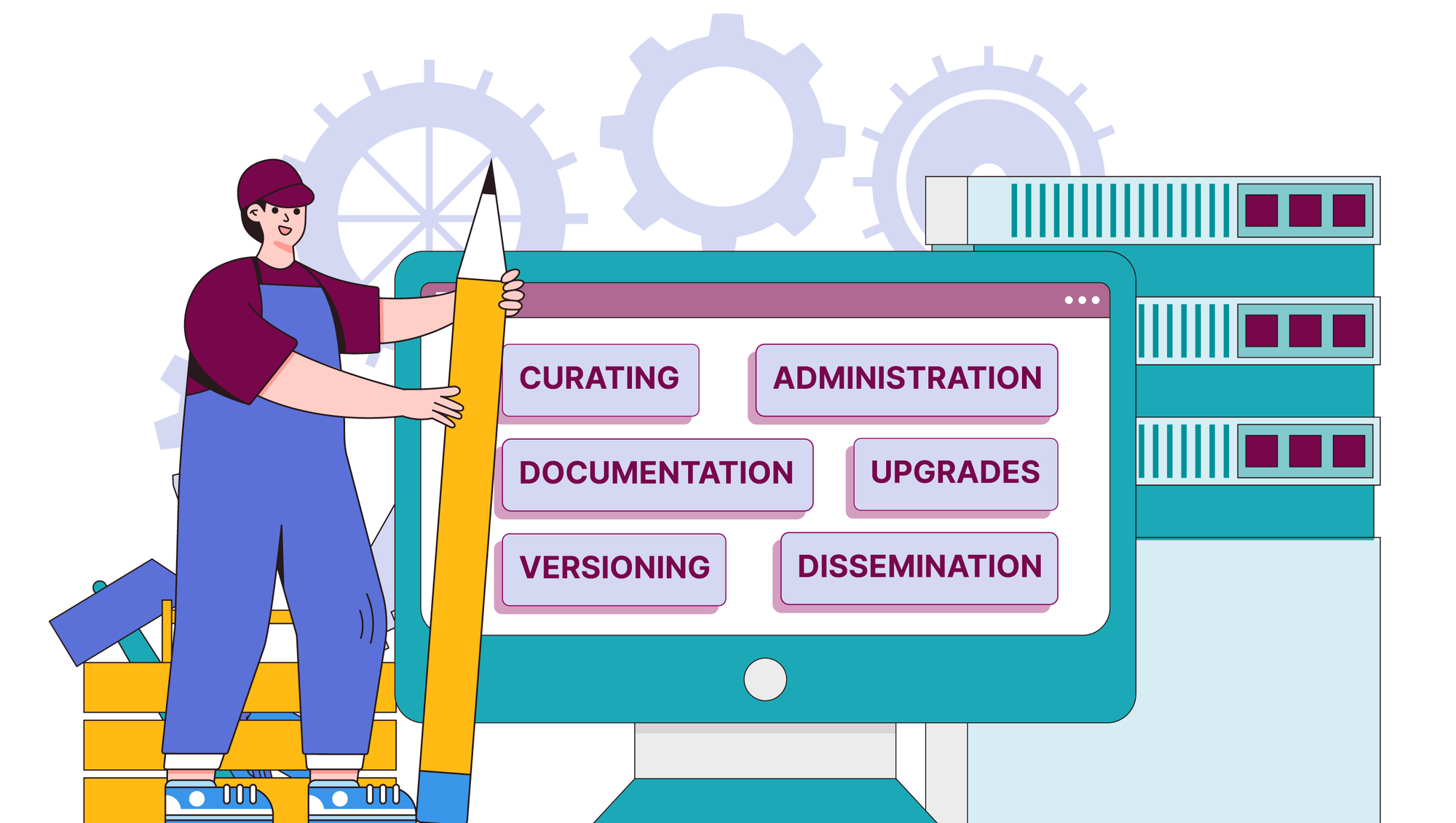
Different types of tools in different phases of the archiving process
When the data archive receives research data, the data will be checked to ensure that they meet the requirements set by the archive and/or the agreement between the data archive and the data depositor.
Some archives have solutions where data producers can upload their own data directly into an archive - so called "Self-Deposit" solutions. One of the main tools is Dataverse, which is used by several CESSDA service providers, including DANS and AUSSDA (among others). Dataverse allows for self-depositing and is often used in combination with some in-house developed tools or scripts.
Curating, administration, documentation, upgrades, versioning
The main function of a data archive is to curate the research data so that the data retains its value for the research community during long-term archiving. The archive also needs to make sure that the archived research data fulfills the FAIR principles.
Which tools and software the different archives use for these tasks varies. Often they are a combination of archival software such as dataverse and some in-house developed software based on scripts, such as Python, SPSS, R, and Stata.
Dissemination
To enhance the value of archived data, data should be made FAIR: Findable, Accessible, Interoperable and Reusable. To this end data archives need tools that make archived data easily findable and searchable for students, researchers and others.
Data archives also need to have tools that facilitate access management for the data, saving time and administrative procedures while ensuring the security of data that needs protection. This is especially important in order to avoid breaching agreements with data producers or regulations such as GDPR..
You can read more information on tools that are applicable to FAIR and research data management in Chapter 5.
Needless to say that tools alone are not enough to ensure quality archiving and curation. Archives need experts to employ and update these tools and to perform other archival tasks that tools cannot or do not yet cover.
Find out more about your archive
Here are some questions you can ask yourself to learn more about your archive:
-
Which tool(s) does your archive use:
- in the Ingest phase?
- when curating data?
- for administration, both data acquisition and dissemination?
- for documentation of data?
- when handling upgrades and versioning of datasets?